Do you need to quickly measure square meters without the hassle of manual calculations? Worry no more! With this calculator you can easily measure your space and determine the exact square meters in no time. You will be able to save time and effort, enabling you to focus on other tasks. Try it now and see how it can help simplify your work!
Square metre calculator
Knowing the square metre of a space is important for various planning tasks. If you are remodeling, redesigning or decorating a room, measuring its square meterage will give you an idea of furniture size and layout options. If you are wanting to repaint, it will let you know how much paint you’ll need for the job. For most people, manually calculating square metres isn’t easy – that’s why using a Square Meter Calculator is such a helpful tool! With this calculator, simply input your room’s length and width measurements and it will output the total area in metres squared. This calculation can also be done in feet or yards if that is more suitable for your project. The calculator also gives the option to choose from different units of measurement such as hectares, kilometers and miles which can be useful when attempting to calculate the size of outdoor spaces or large plots of land.
Using this calculator enables careful planning of interior design projects as well as taking into account other factors or considerations such as budget allocated for materials needed and how many people (or pieces of furniture) can fit into any given space. Knowing exact measurements make it easier to order ready-made furniture online with confidence they will fit correctly in their intended space. To sum up: Using a square metre calculator helps in providing accurate measurements when designing interiors and performing larger structural work outdoors which makes ordering materials far more straightforward!
How to work out square metres
If you’re looking to measure the ceiling, floor or walls of a room, the quickest and most accurate way to get the correct measurements is by using the square metres calculator. By entering the width and length of an area, this tool can quickly give you an estimate of how many square metres your chosen space covers. This calculator is suitable for calculating areas such as rooms, gardens, driveways or paving blocks. It should also be used when estimating how many tiles you may need for a specific area that you plan to cover with tiles. To calculate square metres you must measure the width and length of a given space in its entirety. Once you have done this, simply enter these figures into the relevant fields in order to work out your total area in square meters.
To ensure accurate results when calculating square meters it is important to measure your chosen space in meters rather than feet or inches. Also remember to check for any unevenness throughout as each part of an area can differ slightly in size due to imperfections or even human error when measuring. Any such discrepancies should be taken into consideration when estimating your total surface area in order not to overestimate or underestimate how much material will need covering any given space.

How to calculate square meter
Getting an accurate measurement of a room in square meters can be difficult and time consuming. But luckily there is an easy way to measure the area quickly and accurately – by using a square meter calculator. With this calculator, you can easily calculate the area of any shape, whether it’s a simple rectangle, or a more complicated polygon. To calculate the square meterage of your room, follow these simple steps:
- First, draw your room plan on graph paper. -Include all windows and doors that are part of your measurements.
- Mark off each side with its appropriate length in cm or m (as required).
- Add the numbers together to obtain the perimeter of your desired area.
- Multiply the total perimeter by itself to obtain your area in square meters (m2).
Your result should be accurate to within one percent if you have used correct measurements for all sides of your polygon or rectangle. Note that this calculation works well for both flat and curved surfaces/shapes as long as all angles are properly calculated. The square meter calculator is an invaluable tool for people who need to measure rooms for construction projects, redecoration plans or general home maintenance tasks – such as measuring furniture items or floor coverings. Give it a try today and save yourself from having to manually calculate tricky areas!
M2 calculator
Measuring areas in square meters can be a difficult process. Fortunately, with the help of a m2 calculator, you can save yourself a great deal of stress. This easy-to-use calculator takes all the guesswork out of measuring areas in square meters and allows you to accurately calculate how much space is occupied by the area that you are measuring.
The calculator works by entering the width and length of the area that you are measuring into the appropriate boxes. It then instantly calculates the area in square meters (m2) and displays it in a clearly readable format. Allowing for quick and easy decisions to be made based on these calculations.
It is important to remember when using this calculator that it only gives an estimate of an area’s size in m2. This could differ from an exact measurement taken on site due to factors such as walls and other objects occupying space within that area, or slight differences in measurements between walls or other surfaces when actually measured on site. Therefore, it is always best practice to measure any areas being worked on more than once.
How to calculate square meters
Calculating the area of a square meter piece of land is a relatively simple process. First, measure the length and width of the area that you are attempting to measure in meters. Once this is done, simply multiply the two measurements together to get the total area in square meters (length x width = m2).
For example, if the length of an area was 10 m and its width was 8 m then its total area would be 80 m2 (10 x 8 = 80).
It’s advisable to use an online calculator when working with larger areas as accuracy is more important than ever when making sure you have sufficient material to cover your space. By entering your measurements into an online calculator, you can also easily switch between units such as cm2, ft2 or yd2 if required.
Sqm calculator
Are you looking for a quick, easy way to measure square meters? Our sqm calculator can help you determine the size of your living space, work area or any other area that needs to be measured. This simple and straightforward calculator can provide accurate measurements in meters, centimeters and perimeter/area.
The Calculator helps you take into account any walls and doors in the room or other designated space. It also includes an elevation slide to help with measuring width or depth when there is an incline or decline. You simply enter information about the size of each wall and door in the given sqm calculator form, along with any ceiling height, window size and opening angle measurements if applicable. The calculator will then provide an accurate measurement for the floor area and perimeter/wall length of your room space.
This sqm calculator is a great tool for contractors needing a quick estimate on building materials or interior designers that need to find approximate furniture sizes for a remodel project. It also makes measuring complicated room designs much simpler than trying to use traditional methods of measurement like rulers, tape measures and graphs. Measuring square meters has never been easier – just enter the necessary parameters into our calculator and receive your new measurements in moments!
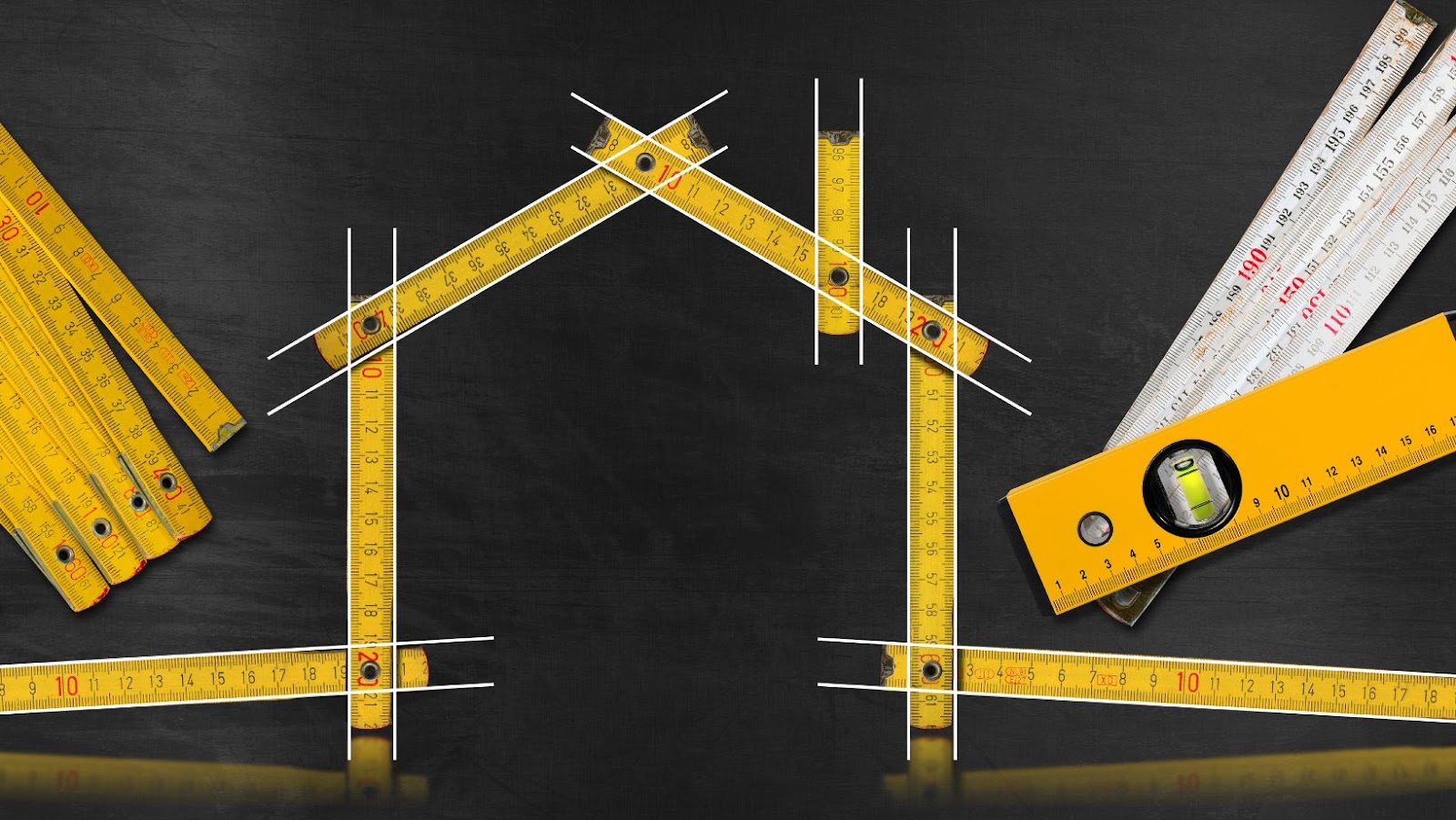
Meter to square meter calculator
Are you confused about the difference between meters and square meters? Do you need to get accurate measurements of your living space, garden, or backyard? If so, then you’ve come to the right place!
This Calculator is a convenient tool specifically designed to help convert measurements from meter to square meter. With its simple and straightforward interface, it can quickly take on even the most complex of tasks. It can accurately calculate an area size from any given length or width that is measured in either metric or imperial units.
To use this Calculator, simply enter in two numbers corresponding to the length and width of an area you would like to measure. You must also choose whether you are inputting metric or imperial measurements. From there, click “Calculate” and our custom algorithm will give you an accurate total square meters measurement for your designated area.
The Meter-to-Square-Meter Calculator is perfect for painters needing to know exactly how much paint they need, architects who need a precise design element size measurement, landlords who want to calculate rental fees – just about anyone who needs help making sound measurements quickly! Plus, it’s hassle free and doesn’t require any downloads or special software – so why wait? Try out this free online calculator now!
Work out square metres
Square meters are a metric unit of measure of area, and they are often used to calculate the size of an area that needs to be painted, carpeted, or otherwise covered. Learning how to measure in square meters accurately can be tricky, especially when dealing with odd shapes or curved surfaces. Fortunately, there is now an online calculator that can make the job simpler.
Using the calculator is easy — all you have to do is enter measurements of height and width for the area you need to cover. If you’re working with irregular shapes or curves, you may need to feed in different measurements for each segment. Once your data has been entered into the calculator, it will generate a total figure for the square meterage required for your project. This figure can then be used as a reference point when estimating materials, budgeting costs and planning labor hours.
The online square meter calculator is an invaluable resource for arts professionals and DIYers alike who need to work out precise measurements of complex areas quickly and easily.
How to work out m2
Calculating square meters can be tricky, especially if you are dealing with shaped areas, such as with garden landscaping or flooring or other construction projects. Fortunately, there is an easy way to work out m2 – a square meters calculator! Simply measure the length and width of your area in meters, input the measurements into the calculator, and get an instant answer for your area in square meters.
The process for working out m2 is straightforward but can be time-consuming if you’re using manual methods of calculation. With a square meter calculator it’s easy to calculate multiple measurements in one go without having to double-check each one. Whether you are working out m2 for a room or outdoor area, calculating a garden size or measuring a floor plan – this method ensures that each measurement will be done accurately every time – saving time and effort!
Sq meter calculator
The square meter calculator can be used to calculate the surface area of any shape. It is a simple tool for all types of measurements, such as area, volume, circumference and much more. To calculate the area of a square or rectangle, you need to know its length and width. For other shapes such as circles and triangles, you will need to know their sides and/or angles.
Using a sq meter calculator is easy because you don’t have to worry about converting between different units of measurement. All measurements are in sq meters. To start using it, simply enter your data into the calculator’s fields and hit “calculate” to get your result. You can even use this calculator to convert from one unit of measurement to another, such as from inches to cm or from mm2 to ha (hectares).
This sq meter calculator is reliable, accurate, fast and easy. It’s user-friendly interface makes it ideal for both professional and non-professional users alike with no technical background needed! No matter if you are looking for land management or construction purposes – this tool gets the job done quickly!
Meter square calculator
Having trouble measuring square meters accurately? Seeking an effortless solution? Worry no more – the Meter Square Calculator was developed exclusively for that purpose. This calculator is a reliable and accurate way to convert any given figure into its equivalent meter square measurement with just a few clicks.
The Meter Square Calculator is simple and easy to use, allowing you to work out your measurements without fuss or errors. All you need to do is simply enter any value of length or width – be it in millimeters, centimeters, decimetres, meters or kilometres – into the given boxes and press Calculate. The calculator will automatically provide you with the area’s equivalent measurement in meter square units and a visual representation using our interactive diagram. In no time at all, you will have access to an exact conversion for countless calculations!
Utilizing the Meter Square Calculator eliminates all possible uncertainties which could lead to inaccurate figures when measuring manually. There are no limits as to how many values can be converted at once – users are free to make multiple conversions within minutes! As an added bonus, this calculator also includes both metric-to-metric and standard-to-metric conversions as well as area conversions between different shapes like squares, rectangles and parallelograms. With these features at hand, users ensure that their measurements have been calculated correctly each time with ease!
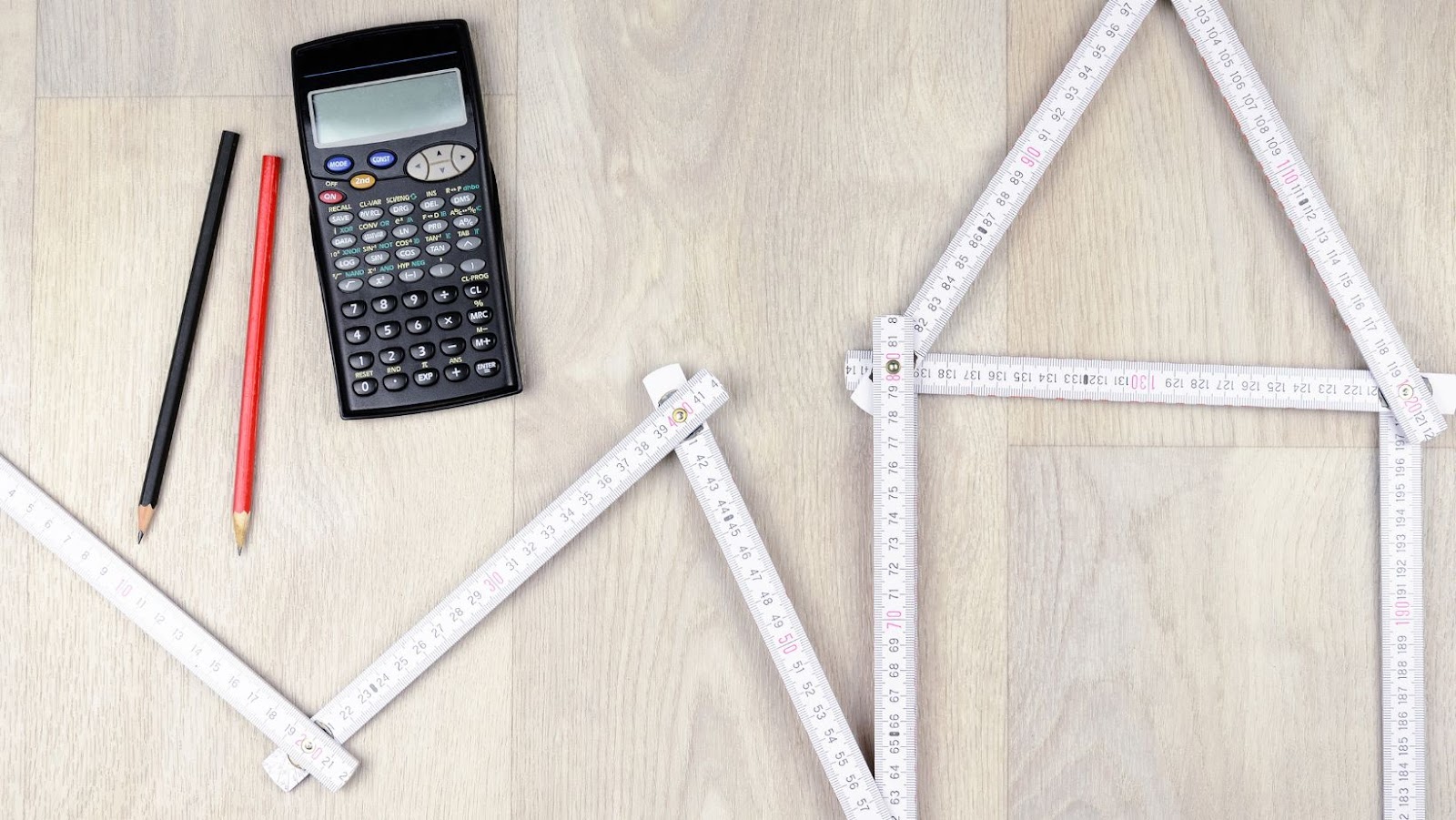
Square metres calculator
Understanding measurements can be tricky at times, especially when working with square metres. To ensure precision it’s important to calculate the exact area of a surface accurately.
This calculator is a must-have tool to save you time, energy and potentially a lot of money when measuring square metres! This calculator will give individuals, tradespeople and those in the construction industry an accurate measurement of any given area – all in the space of a few seconds.
Whether you need to measure for landscaping, fencing, carpet or tiles this calculator will provide you with accurate results so that your project can be completed with ease. There are no long calculations involved; simply add in the measurements of your chosen area and voila! You have an instant result with no hassle needed! Make sure that your measurements are precise by using one-meter intervals; this is ensured accuracy and will avoid any potential mistakes in your results.
This calculator is incredibly easy to use and requires just three simple steps: enter in your length measurement (in metres), enter in the width measurement (also in metres) lastly click on calculate – could it be any simpler? Be sure to double check your measurements before clicking calculate as any errors or changes will result in new calculations being made.
Square meter calculator uk
The square meter calculator is a simple tool for calculating the area of a square or rectangular space. It can be helpful for renovating, landscaping, or simply understanding the size and scale of an area in meters. Knowing how to calculate the size of a space is also a great way to compare pricing when making large purchases such as rugs, carpets and furniture.
Using our calculator is simple; all you need to do is plug in the length (L) and width (W) in meters and click “Calculate,” which will give you your result in square meters (m²). You can also input individual measurements into any of our five separate fields which include length, width, diagonal length, circle diameter and triangle base/height.
Our tool makes it easier than ever to calculate area quickly and accurately! Whether you’re looking at flooring measurements or trying to estimate painting costs, our calculator will provide you with accurate figures every time. So why not give it a whirl today? With just a few clicks, measuring square meters has never been simpler!
How to measure square meters
Measuring the square meters of a space is an important step when considering the size or layout of any room. The task can be made easier with a handy calculator that takes into account the length and width of the room. Calculating in square meters also allows for easy comparisons with other areas or items to give you an indication of size and potential cost for paint, furniture, carpet and other renovations.
When measuring a square or rectangular area, multiply the length and width together to find the total area expressed in square meters (m2). For example, if you have a rectangular area with measurements 8m x 5m: 8 × 5 = 40 m2.
It may also be helpful to measure walls individually, carefully noting each measurement separately in order to calculate each wall’s total area accurately. To measure an angle or irregularly shaped room, divide it into two sections – such as front and back – then work out the area of each section individually. To calculate wall surface areas for painting projects or hanging wallpaper, add on any adjoining rooms adjacent to this one then combine them together to give you your total estimated surface requirement.
In some cases it may be easier – particularly for nonregular shapes – to mark out your measurements onto paper first then make calculations further down the line. It may take some time but making sure your measurements are correct first will save any future frustrations!
How to work out square meters
Are you looking to calculate the area of a space in square meters? This can be easily done using our easy-to-follow guide!
First, you will need to measure each side of your space. If it is a roughly rectangular shape, make sure to measure from corner-to-corner. For example: if one side is 10 meters long and 8 meters wide, the total area would be 80 m².
If your space is complex or irregularly shaped, you will need to measure each section and then add the areas together. Experienced surveyors may use more specialised tools for completing this kind of calculation but for most practical purposes this should provide an accurate result. Keep in mind that 1 meter = 100 cm = 1000 mm and ensure your measurements are taken precisely.
Working out square metres
Calculating the area of a square or rectangle space can be difficult when you don’t have proper measuring tools. That’s why our square metre calculator is perfect for helping you work out the exact amount of space you have! All you need to input are the length and width of your space, and our calculator will give you an exact measurement of the area in square metres.
This calculator can help with any shape, but is particularly useful for calculating square metre measurements in rectangular or cuboid shaped rooms. The length and width can either be given as fractions of a single unit, such as 2 meters, or as two separate unit measurements, such as 2 meters by 4 meters. The outputted measurement is given in metres squared (m²), which means it is equivalent to one metre multiplied by one metre.
The square metre calculator can also help you quickly convert between different measurements such as feet into metres. All you need to do is input your measurements, select the measurement unit for each dimension and click calculate!. With this handy tool it has never been easier to get accurate m² calculations for any job!
Sq m calculator
No matter the scale of the project, home renovations or expanding your business’s presence, it is always important to be aware of the area in square meters you will be dealing with. Estimating this can often seem intimidating – but with our sq m calculator that problem is solved!
By inputting the desired measurements into our calculator, you will receive an accurate and precise result for the area in sq m. This way you know exactly how much space you are working with so that planning your project becomes easier than ever before.
The sq m calculator also takes out any complications associated with conversions between imperial units and metric units – making it a convenient and reliable tool for anyone who needs to measure square meters quickly and correctly. The simple user interface also eliminates any anxiety surrounding measuring – even if you have never used a measuring tool in your life! It’s that easy.
So, if you need a quick and promising solution to help you measure square meters of any scale or size, look no further than our sq m calculator!
Work out m2
Working out the area of a square or rectangular space in square meters (m2) involves multiplying the width and length of the space. Knowing quantities when painting or purchasing tiling or wallpaper, for example, is important to ensure that you don’t run out. Furthermore, if a space needs to be insulated, it helps to work out the area in m2 so that you purchase enough insulation batting and other materials.
To work out m2 accurately, first measure the width and length of each wall using a tape measure. This will give you the ‘perimeter’ which is the measurement around all four walls of the room or area you are measuring. Next, measure across one wall at right angles to another wall and add the two measurements together – this will give you the total area (as shown in diagram 1). After that step is complete, multiply those measurements together to work out m2 – for example if one wall measures 10m x 8m then 8m times 10m equals 80m2 or 80 square meters as shown in diagram 2.
The aforementioned steps will give you an approximate result; however, working with angles on standard walls can also affect your calculations so be sure to double check by using our online m2 calculator for more accurate results!

Square metre calculator uk
If you’re considering renovations or need to measure an area for a landscaping project, it can be difficult to accurately calculate square metres if you don’t have the right tools. That’s why it’s important to use a reliable and accurate square metre calculator – and we can help you do just that! Our calculator enables you to quickly, easily and accurately calculate any size space in the United Kingdom. Simply enter your measurements into the calculator and press calculate — we’ll give you the exact size of your area in square metre measurements.
Whether you’ve got a small garden or large commercial property, our calculator enables you to measure any UK based space in seconds. We take all of the guesswork out of measuring – simply enter values into our calculator by either typing them directly in or by using one of our helpful on-screen measurement tools, such as length, width or diagonal direction measures which can easily be extended over complex shapes. The results are instantly available so you don’t need to wait around for calculations that may take up large amounts of your time trying to work out manually.
Our free-to-use meter square calculator is sure to make all of your measuring needs much simpler and efficient, saving both time and money! Get yours today!
Metre square calculator
Are you having trouble visualizing or calculating the size of a square metre? A square metre calculator can help simplify your projects by providing a quick and easy way to measure area. This metric measurement calculator takes the hassle out of computing the area of any space measuring one metre by one metre. Whether you’re working in home renovations, landscaping, construction, or another project that requires square metres to be calculated, the metre square calculator is an essential tool for efficient work.
The calculator offers a true representation of any space measuring one metre in width and length regardless of shape or width ratio. Simply enter the dimensions and click “calculate” for an accurate result that can be used for referencing area measurements. The answers are based on measurements converted into metres-squared instantly, so there’s no need to worry about manual conversions or tricky calculations during your project planning process. The user-friendly measurement interface makes it simple to get precise metrics so you can move onto other aspects of your project with confidence. Try out this powerful yet easy-to-use tool today!
How do you work out sqm
Figuring out a space’s square meters (sqm) can seem complicated, but with the right tools and knowledge it can be quite simple. The basic equation for calculating sqm is length x width = area in sqm. To make this easier, you can use a calculator to calculate the sqm of any given space quickly and accurately.
To get started, measure the length and width of your given space in meters (e.g 6 m x 4 m). Next, enter these values into a online calculator or app to get your results. Note that it’s important to take account for irregularities in the space such as slanted edges or corners by measuring each part separately and adding them together afterwards.
It is also important to be aware that some calculators have different formats than others so it’s wise to double check your answer against other calculators or apps as a step of precaution. Every tool has its limitations so you should always check before proceeding with anything further!
Meters squared calculator
Are you having trouble accurately measuring the area of a room or space? It can be difficult to gauge the exact area of a space when using traditional methods such as rulers and tape measures. Luckily, there is an easier and more effective way to do this — a meters squared calculator.
Meters squared calculators are helpful tools for measuring the size of any room in square meters — quickly, accurately and easily. And with the help of specialized software applications, even complicated shapes can be easily calculated in no time. A good program will let you break down your space into manageable parts so that you can determine its exact size without having to do extensive math. It also helps avoid costly mistakes associated with making manual calculations.
Whether you’re working on an architectural project or simply need an accurate measurement of a specific area in square meters, using a meters squared calculator is your best bet to get it done quickly and correctly.
Square meters calculator uk
Knowing what your square meters is can be extremely important when it comes to purchasing property or materials, but it can be difficult to accurately measure these yourself. A square meters calculator UK can be an incredibly helpful tool for accurately calculating any square or rectangular space.
Using a simple formula, you can use this calculator to quickly and accurately calculate the dimensions of any area in square meter measurements. To use this calculator, all you need to do is take precise measurements of the length and width of the area you’re looking to measure, then plug those two numbers into the calculator and press ‘calculate’. In no time at all, you’ll have a result that more accurately gauges how many square meters are in that particular area.
Square meter calculators come in handy for a whole range of scenarios, from calculating how much paint is going to cover a room or finding out how much turf needs to be laid down in a garden – whatever your required calculation may be, it should never take too long or be overly complicated.
Square m calculator
Little Town Estate Agents is happy to provide a helpful square m calculator for quick and easy measurements. With an ever-increasing demand for accurate floor plans and measurements, it is essential to have a reliable square meter calculator so you can find the square meters of any given space.
With some simple steps and the use of this calculator, you can easily calculate the number of square meters your new property has or needs to be renovated.
The first step in finding out how many square meters are in a given space is by calculating the length and width of the room or area being measured. Use a tape measure or yard stick (depending on what size you need) to mark off each side or wall that you want to measure and add these lengths together. Remember, if you’re measuring only one side, divide it by two since that side will become both the length and width when you’re calculating area.
Once you have used your tape measure or yardstick to calculate the total dimensions of your room, head over to our Square Meter Calculator Tool on our website for an instant answer! Enter each measurement—either in feet or metric—and click “calculate” for an instant result on how many total square meters are in that area:m2
M2 calculator uk
For those looking to measure square meters in the UK, you need look no further than our m2 calculator. Our calculator is designed to give you an accurate conversion of your measurements into the required unit, quickly and easily.
To measure square meters using our calculator, you will need to know either your length and width, or your area and perimeter. Once these figures have been entered, our calculator will do the rest for you! It will give an exact calculation of the area in square meters with a maximum accuracy of three decimal places.
The use of the correct units when measuring and converting is essential for achieving accurate results. This can be particularly applicable when it comes to square meters, as this metric unit should be entered with centimetres (cms) or millimetres (mms). Conversion from imperial to metric measurements is also important here – 1 foot equals 30.5 cms; 1 yard equals 0.914 metres etc., so it’s important you enter the right data so that our m2 calculator gives you an accurate result every time!
Room square meter calculator
Measuring the area of a room in square meters is an important step when making installations such as flooring, tiling, or painting. It can be difficult to accurately measure and calculate the total square meters of a room by hand. If you need help figuring out the exact size of your room in square meters, then look no further than this convenient online calculator!
This easy-to-use calculator allows you to input the measurements of each wall in your room and it will quickly calculate the total square meters of your space. You can also use this calculator to measure the dimensions of a specific area within a larger room, like a corner where furniture will be positioned or an alcove for a window seat. Many people find this calculator invaluable for calculating how much material they need for tiling jobs, installation work and painting projects.
The calculator also accounts for irregularly shaped rooms, with functionality to include sloping ceilings and oddly angled walls into the computed measurement. Entering different types of measurements is supported — from metric units such as centimeters or millimeters to imperial units like feet or inches — so conversion factors are automatically taken care of for you! When you’re done inputting all measurements, simply click ‘Calculate’ and let our calculator work its magic — no more messy calculations on graph paper! Try out our handy Room Square Meter Calculator today!
Metres squared calculator
Determining the exact measurements of a particular area can be a daunting task. Luckily, there are many online tools that can help you accurately calculate the number of square metres you need. Our metres squared calculator provides a simple and efficient way to measure an object or space in metres.
This calculation tool is suitable for all purposes, such as measuring the area of a garden, finding out how much wallpapering you’ll need for your bedroom, or planning for a family BBQ in the park. There’s no need for complex mathematics – just enter maximum and minimum values, and our calculator will do the rest!
The calculator measures area by finding out the length from one point to another within a space or other set parameter. It then multiplies this value by its breadth to work out the area in square metres. For those requiring more accurate results, measurements can also be taken in centimetres and converted into square metres for convenience.
For more complex calculations involving more specific shapes and figures (such as parallelograms), other calculation tools may be required. However, this calculator is an easy-to-use resource that offers precise results regardless of what shape your project has or how precisely it needs to be measured. No matter what job you’re tackling – from painting a room in your home to designing a garden feature – this metre squared calculator will give you peace of mind knowing that you’re getting accurate results!
M squared calculator
Area is a measurement of the size of a surface and is expressed as the amount of square meters (m²) that it takes to cover it. This can be tricky to measure, especially considering different shapes and angles that are involved in most calculations. Thankfully, there is now an easy way to do so – with a m² calculator!
This calculator is based on trigonometric calculations and utilizes various formulas to solve for the exact area in square meters of any given shape. All you need to do is enter your measurements such as length, width, height or any other relevant parameters such as radius or angle into the input fields that the calculator provides and you will instantly be informed about the results.
The m² calculator can also be used for larger areas that are made up of multiple smaller ones by simply adding them one at a time. This feature makes it super convenient when dealing with complex shapes like terrains or landscapes since you can individually measure each element within them instead of having to calculate everything all at once. Furthermore, this tool also provides helpful hints if you find yourself getting stuck in any step of your calculation process!
Sq metre calculator
Square meter calculation can be a difficult task without the right tools. To make it easier, you can use a square meter calculator to get quick and accurate results.
With this tool, you enter the measurements of your room or area, such as length and width, into an online calculator and the tool automatically gives you your total measurement in square meters. It is quick and easy to use, so even those who are not familiar with metric measurements can understand how to calculate their space in square meters with ease.
Calculate meters squared
Accurately measuring meters squared is essential for many construction and remodeling projects. To make this process easier, use a calculator to help you calculate the area of any space automatically. If you’re looking to calculate your project in meters squared quickly and accurately, it is best to use our online calculator.
Our calculator can calculate the area of any space in square meters (m2) by simply entering the size of the desired area, either in centimeters (cm), milimeters (mm), or inches (in). It’s an easy tool and can save you time if you are working on a project that requires exact measurements.
Once you have entered the data into our calculator, it will automatically convert and display your measurements for square feet, millimeters, centimeters and inches. The results will be displayed with precision up to two decimal points. You can then copy or print out your final answer as needed for your project.
Work out meters squared
This calculator is the perfect way to quickly and accurately work out the amount of square meters in an area. Whether you’re laying tiles, preparing a garden, or simply wanting to find out the dimensions of a room, this tool is the perfect solution.
To use this calculator, simply input your data into the relevant fields and hit ‘calculate’. The result will be provided immediately so you can get on with your project with minimal disruption or fuss.
If you need to determine multiple square meters measurements for one project at once, simply fill in as many additional fields as you need before calculating. By doing this, all your calculations will be shown together in one comprehensive list which makes it easy and efficient to check each measurement.
Now measuring meters squared doesn’t have to be difficult! The online meter-squared calculator is a convenient, hassle-free tool so you can complete any projects with confidence and accuracy.
Calculate m squared
Meters squared is a unit of area measurement, and it is especially useful in applications such as engineering and construction. This measurement is also referred to as “square meters” or “m2.” To calculate m2, you need to know the length of each side of an area. A calculator can make it much easier to get the result you’re looking for quickly and accurately.
Using an online calculator doesn’t just save time; it also eliminates any potential error when calculating m2 manually. It eliminates the need for a physical ruler or a yardstick – all you have to do is enter the measurements into the calculator, press calculate and you will instantly get your results in square meters. Additionally, since calculators can easily convert units of measurement from inches to meters and miles to kilometers, it makes calculating different types of measurements easier than before.
Using an m2 calculator can help you measure complexity in projects much more easily than without one – whether you are measuring land for construction work or tracking the area covered by PCBs at the micro level. With just a few clicks, you will get highly accurate results that could take hours of tedious calculations using paper and pen had you tried doing them manually!
Calculate sq meters
Calculating square meters is a useful skill to have for many DIY and home improvement projects. While it’s not difficult to figure out, there are some tricks you can use to make the process easier. In this guide, you’ll learn how to calculate square meters quickly and accurately – no matter what shape you’re dealing with.
Square Meters Calculator The simplest way to calculate an area in square meters is to use a calculator specifically designed for the purpose. Using one of these calculators, you can quickly and accurately measure any shape or area by entering the length and width in terms of meters. Most calculators will then tell you both the total area and the perimeter in square meters – saving you time and effort when calculating measurements for large projects or multiple shapes.
Calculate Square Meters Manually If a calculator isn’t available, measuring squares or rectangles manually can be done by multiplying the length by the width. This gives you the number of square meters (m2) comprising that area. For example, if a rectangular room measures 4m x8m, then its total area would be 32m2 (4×8).
Although squares and rectangles are relatively easy to measure manually in terms of square meters, more complex shapes such as right-angled triangles or circles require some knowledge of basic geometry (though calculators can still be used for a quick measure). With circles, for instance, it is necessary to use a formula known as pi r2; where ‘pi’ is 3.1416 and ‘r’ is equal to half of the diameter (the distance from one side of the circle through its center point to its opposite side).
Metre squared calculator
For those looking to work out their measurements in square metres, a metre squared calculator can be a very useful tool. It is especially handy for when you need to calculate irregular shapes or use the metric system. This calculator takes the calculations away from you, making it much easier to determine your area.
By simply entering your desired measurements into the metre squared calculator, it will instantly convert them into square metres and provide you with an accurate answer. It also removes any potential human error that can come with manually working out lengths and widths.
The metre squared calculator is an excellent resource for any DIY project or professional application. Whether you’re pouring a concrete driveway or laying turf for a garden, this tool will ensure that your measurements are correct before starting the job. Without this calculation it would be hard to accurately measure your area in square metres and could lead to major mistakes in the process of installing surfaces, meaning time and money would potentially be wasted retracing steps.
Essentially this type of calculator can save people time and effort as well as providing them with accuracy of measurement regarding their desired area in metre squares. The result being exact calculations at all times that are free from human error.
Sq mt calculator
If you’re trying to calculate the size of a space and express it in square meters, this calculator is for you. Regardless of the shape or orientation of the space, you can find its square meter measure with this convenient calculator. It’s quick and easy to use!
Simply enter the length and width of your area into our sq mt calculator. The site will do all the hard work for you, compute these dimensions and instantly return an answer expressed in square meters. You’ll have your measure in no time!
The sq mt calculator can also easily convert measurements in different units, like inches or feet and yards, to square meters. If your dimensions are already expressed as such, simple enter them into our calculator as they are – no conversion needed!
This sq mt calculator will even tell you if any of your inputted values invalid or incorrect so that your results remain reliable and accurate. With this tool at your disposal, calculation frustrations are a thing of the past!
Square meterage calculator
Are you having trouble accurately measuring the square meters of your space? This simple-to-use calculator can provide you with a quick and accurate estimate. All you have to do is input the approximate length, width and height of your room in feet and inches, and the calculator will instantly determine the square meterage (m²) for you.
In addition to providing an estimate for total room size, this calculator can also calculate the area for each wall when given the appropriate inputs. You will then have all of the measurements for your space or project ready to go – no more guess work! Whether you’re planning a remodel or decorating a room, this calculator is here to make your job easier.
Sq mtr calculator
Square meter calculators are ideal tools for quickly finding the squared meter value of a certain area. They are especially useful in situations when an accurate field measurement is difficult. Using a square meter calculator, you can easily determine the measurements of any room in your house or office building. Simply input the dimensions (length and width) into the calculator and it will provide you with the square meters area of each space.
You can also use this type of calculator to determine the size of a garden or plot of land. This makes it easier to plan out where fencing and vegetation should go, as well as knowing how much additional materials are needed for gardening projects such as flower beds, decks etc. Knowing how much square metres a space has is essential if you need to work out accurately how much materials will be needed for any given project.
Using this tool is straightforward; simply enter your known measurements into our online sq mtr calculator, hit calculate and get an accurate estimate! With our help, it’s easy to determine exactly how many square meters you’ll need for all kinds of projects.
Work out sq meter
Square meters (m2) are important measurements to determine the size of a piece of land or a room in your house. Knowing how many square meters you require is important for home renovations, garden planning, and other home improvement tasks.
This calculator can help you work out the area of a shape if you know the length and width, or a triangle if you know all three sides. It’s also possible to find the length and width from an area value if you need to know that too.
This calculator can easily calculate any shape from rectangular to hexagonal using measurements in either centimeters, inches, feet or yards. For example, if you wanted to work out the square meter area of a room three metres long by four metres wide then simply type into the calculator 3 metres and 4 metres and click calculate. The result will be 12 m2 – enough to fit in plenty of furniture!
To obtain accurate measurements with utmost precision it’s recommended that you use a measuring tape while undertaking your home renovation project or any other DIY task that involves measuring square meters. With this invaluable tool, now available in extra-long versions with metric units on one side and imperial units on the other side, estimating area has never been easier. So why not try one today?
Work out sq meters
One of the most important measurements to understand when dealing with any project of sorts is square meters. Square meters measures area, which is the space inside a two-dimensional plane. It’s commonly used in planning or constructing any residential or commercial building, and can be used to calculate the exact size of a house or unit you plan on renting or buying.
Measuring an area in square meters isn’t always straightforward and requires some calculations for accuracy. Fortunately, you don’t need to be a mathematician to do this; our free sq meter calculator does it all for you! All you have to do is enter the dimensions in Mills, Centimetres, Metres , Feet and Inches (but this will depend on your country) into our calculator and it will come up with the exact size of your area/room in square meters. This effortless process saves you time and energy, as well as being incredibly convenient and reliable – two requirements that this tool boast fully!
Working out sqm
Figuring out the square meterage of an area can be tricky, but with a few simple calculations you can work it out quickly.
Firstly, identify the area of the shape you are measuring. This could be a rectangle, a triangle or even an irregular shape such as a circle or oval. To work out the area of a rectangle simply multiply its length (l) by its width (w). Most calculation shapes are expressed in centimeters, so to get your final figure in m2 you will need to convert this by dividing by 10,000. This is true for all shapes!
For more complicated shapes such as circles and ovals, you need to use alternative methods such as pi (3.14). The process involves multiplying pi by the radius squared and then dividing this figure by 10,000 for sqm measurement. As this can be tricky for those not used to mathematical formulas, there is an online calculator which works out sqm without any complex calculations required—just enter your measurements into the form field and press calculate!


 By
By 





