Travel videos are a great way to document your trip, tell a specific story for a client, or share the sounds you experienced. However, we all know that a picture says a thousand words. So how does a video stack up against pictures?
A video contains thousands of images in rapid succession. While it is possible to convey a story in a photograph, you can impress your audiences with the help of videos. Travel enthusiasts are spending more time watching online videos than before.
Moreover, videos can evoke emotions that pictures cannot. Seeing people, nature, and other things move around can provoke emotions among your viewers. It is impossible to capture the emotions in a photograph without videos.
For example, consider United Airlines. They have modified the accommodations of the business class and made a video of a 360-degree virtual tour and posted on different social platforms to attract more passengers.Fascinating, right?
But most often, we tend to take captivating pictures of our trips and attribute less importance to shooting videos. So if you have returned from a trip and don’t have good videos to post, don’t fret. You can use any of the best online tools available to make video from images. Now let’s dive deep into some useful tips that help you make an impressive travel video and make your journey a memorable one.
1. Search or Develop the Media You Want to Use
If you want to create videos from pictures and images, you have to search or develop the media. Remember that you cannot stitch a few photos and mix some music with the pictures. Note that the main purpose of creating a video is to make it memorable.
For a travel video to be engaging and immersive, you have to plan it properly. Even if you are using an advanced software platform, the final video cannot do much with poor footage. Here are a handful of things to consider before commencing with video editing.
- Selecting the right pictures
- Editing the pictures properly
- Searching for the appropriate tunes
- Identify the type of video you want to develop
2. Selecting the Right Images
If you’ve decided to create videos from images, choosing the right images is crucial. In other words, you cannot create an immersive video from poor-quality pictures. Therefore, based on the type of video you want to make, it is pertinent to search for various images.

Let’s cite an example in this context. Are you making a video for personal use? Then, there is no need to buy an advanced camera and take HD photos. Instead, images captured by your phone will be ideal. Another thing you should remember is the consistency in the quality of images.
If the quality of the images is inconsistent, the video will look like a petty slideshow. This is because the photos you have selected should have sufficient exposure to light. Moreover, they should be detailed if you want to create a good quality video.
3. Discover the Ideal Focus of your Camera
From the moment you commence planning to the final edit, it is imperative to consider the big picture in mind. Another way to discover the ideal focus of your camera is to identify your goals. For example, are you making a travel guide or want to make a video for personal purposes?
Once you have identified your goals, the rest of the planning and capturing pictures will perfectly fall into place. To create a video from photos, your smartphone can be enough. However, if you have a camera with high resolutions, you can capture stunning images in good quality.
It is pretty normal for you to visit various places within a single day during a trip. Hence, it is essential to discover and fine-tune your camera’s focus to capture good quality images.
4. Recognize the Type of Video You Want to Develop
The type of photos you will use depends mainly on the kind of video you want to make. Remember that the possibilities are always immense when the context is about creating videos from images.
For instance, if you want to create a time-lapse video that showcases your trip across various locations, you have tons of images. When creating videos from images, there are no specific guidelines to follow. But ensure capturing pictures properly so that there are no roadblocks during the editing process.
5. Selecting Proper Tunes
When the context is about making videos, you cannot ignore integrating music. Your video can look like a mere slideshow in the absence of music. So if you want to convert image to videos, it is vital to consider the right tunes, as the music is what is going to tie it all together from the background.
Most viewers will instantly disapprove of your video if it lacks music. However, in case you are using video editing software, adding tunes is pretty simple. In most cases, video software comprises a comprehensive library of photos and songs you can select from. Furthermore, you can add music tunes to your video with just a single click.
6. Exporting the Video Properly
Most people tend to ignore the importance of exporting a video properly. However, exporting a video correctly is also crucial. In most software platforms, you will witness a wide variety of features that may confuse you.

With video editing software, you can integrate dozens of video editing features. Additionally, you can decorate your video with various types of effects, transitions, etc. But make sure to use transitions and effects carefully so that they do not turn into a jump cut nightmare. You can check out Craig Lewis, an Australian traveler showing different fun locations in a short video with simply using a transition of high five.
7. Vary Your Shots
Opt for a variety of shots while traveling. By capturing images from different angles and shots, the process of making a video becomes easier. Some shots you should pay attention to are static shots, wide shots, candid moments, detailed shots, etc.
The Bottom Line
When traveling, things can go sideways or divert from your plan. If you cannot eliminate hindrances, don’t get discouraged. Your primary motive is to capture top-quality images by using different shots and angles. Then, with the help of the tips mentioned above, make your travel videos immersive and engaging.

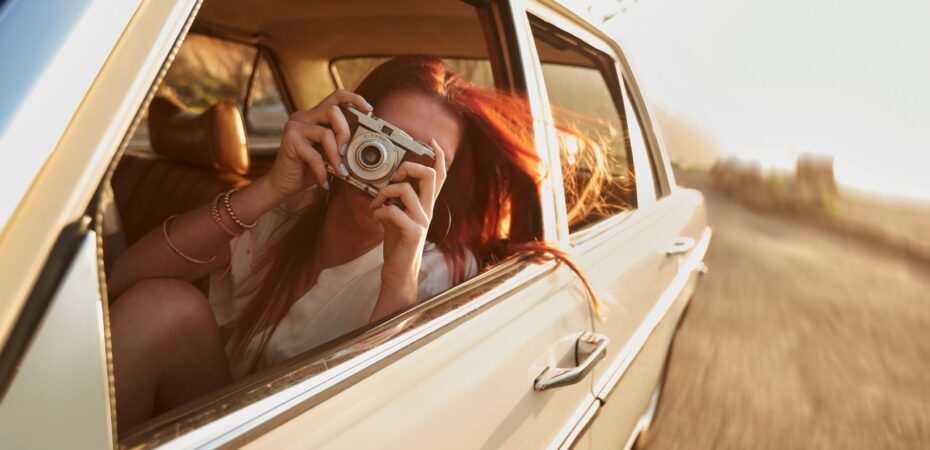
 By
By 





