Regarding portable storage devices, it’s easy to get confused by the various terms used. You might have heard people talking about flash drives and USB sticks, wondering if they’re referring to the same thing or if there’s a difference. So, what is the difference between a flash drive and a USB stick?
The truth is, there is no difference between a flash drive and a USB stick. These terms are used interchangeably to refer to the same portable storage device that connects to a computer via a USB port.
While this answer might seem straightforward, it’s worth continuing to read, as several other related terms and concepts can cause confusion when discussing portable storage devices. Understanding these distinctions can help you make more informed decisions about your storage needs and avoid miscommunication when discussing technology with others.
What Are Some Other Names For USB Sticks?
While we’ve established that flash drives and USB sticks are the same, you might encounter other terms that refer to these devices. Some common alternative names include:
1. Thumb drive: This name comes from the device’s small size, often comparable to a human thumb.
2. Jump drive: Possibly derived from the ability to quickly “jump” data from one device to another.
3. Pen drive: Named for its elongated shape, similar to a pen.
4. Memory stick: Referring to its function as portable memory storage.
These terms all describe the same portable storage device that uses flash memory and connects to a computer via a USB port. Understanding these various names can help you navigate conversations about technology more easily and avoid confusion when shopping for or discussing these devices.
How Do USB Sticks Compare To Other Portable Storage Options?
While USB sticks are popular, there are other portable storage options available. Let’s compare them to some alternatives:
1. External Hard Drives: These offer much larger storage capacities (often measured in terabytes) but are bulkier and less portable than USB sticks. They’re better suited for backing up large data or storing extensive media libraries.
2. SD Cards: Commonly used in cameras and smartphones, SD cards are smaller than USB sticks but require a compatible slot or adapter to connect to most computers. They’re ideal for expanding storage in mobile devices.
3. Cloud Storage: Services like Dropbox or Google Drive offer virtual storage accessible from any device with an internet connection. While not physical, cloud storage provides portability and easy sharing capabilities.
Each option has its strengths, and the best choice depends on your specific needs. USB sticks balance portability, ease of use, and moderate storage capacity, making them a versatile choice for many users.
What Should I Consider When Choosing A USB Stick?
When selecting a USB stick, several factors can influence your decision:
- Storage Capacity: USB sticks come in various sizes, from 8GB to 1TB or more. Consider how much data you need to store and transfer regularly.
- USB Version: USB 3.0 and newer versions offer faster data transfer speeds than USB 2.0. A faster USB version can save you time if you frequently move large files.
- Durability: Some USB sticks are designed to be rugged and have water and shock resistance. This might be a worthwhile feature if you’ll be carrying your drive in challenging environments.
- Security Features: Some USB sticks offer hardware encryption or fingerprint recognition for added data protection. This is crucial if you’re storing sensitive information.
- Brand Reliability: Stick to reputable brands to ensure quality and reduce the risk of data loss due to device failure.
- Quantity Needs: If you want to purchase multiple units, consider buying bulk flash drives. This can be more cost-effective for businesses, educational institutions, or large-scale events where you need to distribute information to many people.

Considering these factors, you can choose a USB stick that fits your needs, whether you’re a student, professional, or casual user. Remember, the right choice balances your storage needs, budget, and specific use cases.
How Can I Protect The Data On My USB Stick?
Data security is crucial, especially regarding portable storage devices that can be easily lost or stolen. Here are some ways to protect the data on your USB stick:
1. Encryption: Many USB sticks come with built-in encryption software. Consider using third-party encryption tools like VeraCrypt or BitLocker if yours doesn’t.
2. Password Protection: Set up a strong password for your USB stick. Avoid using easily guessable information like birthdays or names.
3. Regular Backups: Don’t rely solely on your USB stick for important data. Regularly back up its contents to another secure location.
4. Physical Protection: Use a sturdy keychain or case to protect your USB stick from physical damage.
5. Safe Ejection: Always use the “Safely Remove Hardware” option before unplugging your USB stick to prevent data corruption.
6. Malware Protection: Scan your USB stick regularly with antivirus software to prevent the spread of malware.
By implementing these measures, you can significantly reduce the risk of data loss or theft, ensuring that your valuable information remains secure even if your USB stick falls into the wrong hands.
What Are Some Creative Uses For USB Sticks Beyond Data Storage?
While USB sticks are primarily used for data storage and transfer, their versatility allows for some interesting alternative applications. Here are some creative ways to use your USB stick:
1. Portable Apps: You can install and run programs directly from your USB stick, creating a portable workspace on any computer.
2. Boot Drive: Use your USB stick to create a bootable drive with a different operating system, useful for troubleshooting or trying out new OS versions.
3. Digital Portfolio: Artists and designers can use a USB stick to carry and showcase their work to potential clients or employers.
4. Emergency Kit: For emergencies, store important documents, contact information, and medical records on an encrypted USB stick.
5. Music Player: Some car stereos can play music directly from a USB stick, turning it into a portable music library.
6. TV Enhancer: Many smart TVs have USB ports to play media files, turning your USB stick into a mini media center.
7. Password Manager: Store your encrypted passwords on a USB stick for an extra layer of security.
8. Backup Internet: Some USB sticks can act as mobile hotspots, providing internet access in a pinch.
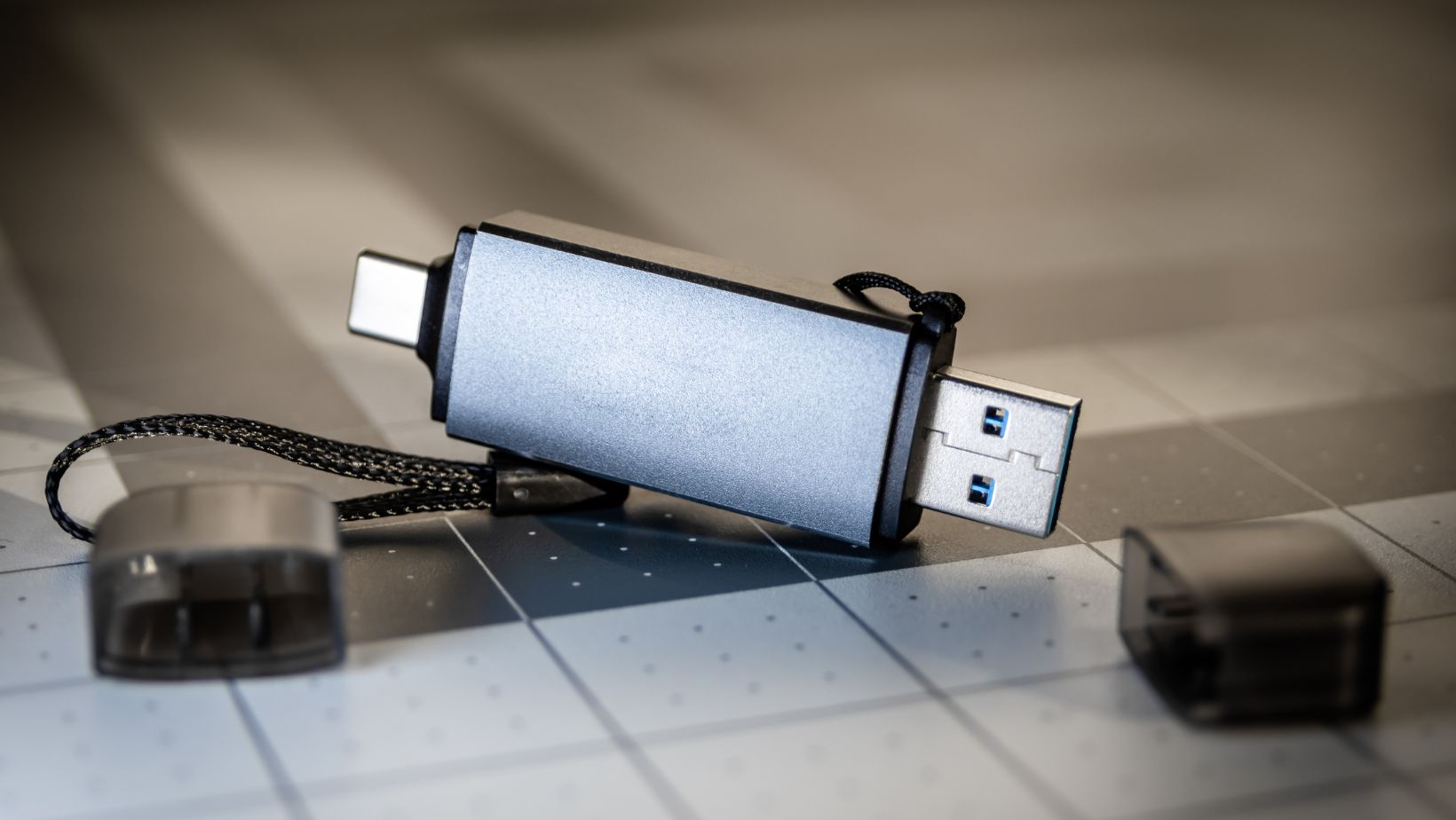
These creative uses showcase the versatility of USB sticks beyond simple data storage. By thinking outside the box, you can maximize the utility of these small but powerful devices in your daily life.
Taking Your USB Knowledge to the Next Level
Now that you understand the nuances of USB sticks and their capabilities, it’s time to implement this knowledge. Take a moment to review your current USB stick usage and consider implementing one of the creative applications or security measures discussed in this post. Whether setting up encryption for sensitive data or repurposing an old USB stick as a portable app launcher, taking this small step can significantly enhance your digital experience and productivity.


 By
By 





