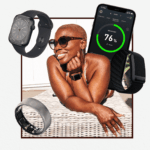The need for passport photos has become a routine requirement for travelers, students, and professionals alike. Traditional methods of obtaining these photos often involve long waits at photography studios or costly fees.
However, with the advent of online tools like iFoto Online Passport Photo Maker, creating a professional-quality passport photo has never been easier or more accessible. This article delves into the features, benefits, and user experience of iFoto, along with a detailed FAQ section to address common queries.
What is iFoto Online Passport Photo Maker?
iFoto is an AI-powered online tool designed specifically for creating passport and ID photos. It allows users to transform any picture into a compliant passport photo in just a few seconds. The platform is user-friendly and caters to various international standards for passport photos, making it an ideal choice for travelers worldwide.
Key Features of iFoto
- AI Technology: iFoto utilizes advanced artificial intelligence to enhance photo quality and ensure compliance with specific passport photo requirements.
- User-Friendly Interface: The platform is designed to be intuitive, allowing users to upload their images easily and receive instant feedback on compliance.
- Fast Processing: Users can generate high-quality passport photos in mere seconds without the need for extensive editing or adjustments.
- Multiple Format Support: iFoto supports various dimensions and formats required by different countries, ensuring that users can create a photo suitable for their specific needs.
- Free of Charge: Unlike many traditional services that charge fees for passport photos, iFoto offers its services completely free, making it an economical choice for users.
Benefits of Using iFoto
- Convenience: Users can create passport photos from the comfort of their homes at any time without needing appointments or travel.
- Cost-Effective: The service is free, which significantly reduces the costs associated with obtaining passport photos through traditional means.
- Compliance Assurance: iFoto ensures that all photos meet international standards set by organizations like the International Civil Aviation Organization (ICAO), reducing the chances of application rejections due to photo issues.
- Quick Turnaround: The ability to produce a compliant photo in seconds means users can quickly move forward with their passport applications.
- Accessibility: As an online tool, iFoto is accessible from anywhere with an internet connection, making it ideal for travelers who may need a quick solution while on the go.
How to Use iFoto Online Passport Photo Maker
Using iFoto is straightforward and requires minimal effort:
- Upload Your Photo: Begin by selecting a recent image that meets basic requirements (e.g., clear background, proper lighting).
- Select Document Type: Choose the type of document you need the photo for (e.g., passport, visa).
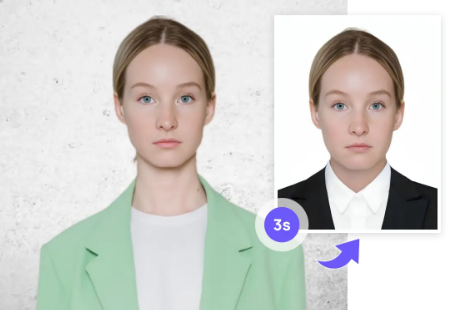
- Adjust Specifications: Follow prompts to adjust dimensions and ensure proper framing according to your country’s requirements.
- Preview Your Photo: Before finalizing, preview your photo to check for compliance with size and quality standards.
- Download Your Photo: Once satisfied with the preview, download your completed passport photo in the required format.
Common Mistakes to Avoid
While using iFoto simplifies the process of creating passport photos, users should still be aware of common mistakes that can lead to rejection:
- Incorrect Backgrounds: Ensure that the background is plain white or off-white without shadows or textures.
- Improper Lighting: Photos should be well-lit without glare or shadows on the face.
- Wrong Dimensions: Adhere strictly to size specifications (typically 2×2 inches in many countries).
- Facial Expressions: Maintain a neutral expression; smiling or frowning can lead to rejection.

- Eyewear Issues: Remove glasses unless medically necessary as reflections can cause problems.
FAQs about iFoto Online Passport Photo Maker
Q1: Is iFoto really free to use?
Yes, iFoto offers its services completely free of charge, allowing users to create high-quality passport photos without any hidden fees.
Q2: Can I use my smartphone to take a photo?
Absolutely! You can take your passport photo using a smartphone as long as it meets quality standards (good lighting and resolution). Just ensure you follow guidelines regarding background and facial expression.
Q3: What if my photo gets rejected?
If your photo does not meet specific requirements after using iFoto, you can easily retake your picture following the guidelines provided by the platform before re-uploading it for processing.
Q4: How does iFoto ensure compliance with international standards?
iFoto uses AI technology to analyze uploaded images against international standards set by organizations such as ICAO. This ensures that all generated photos comply with necessary regulations.
Q5: Can I create multiple passport photos in one session?
Yes! You can upload different images in one session and generate multiple compliant passport photos as needed.
Q6: What are the technical requirements for using iFoto?
You will need a device (computer or smartphone) with internet access and a camera capable of taking clear images. The website works best on modern browsers like Chrome or Firefox.
Conclusion
The iFoto Online Passport Photo Maker stands out as an innovative solution for anyone needing high-quality passport photos quickly and conveniently. With its AI-driven features, user-friendly interface, and compliance assurance, it eliminates many of the hassles associated with traditional methods of obtaining passport photos. Whether you are preparing for travel or simply need an ID photo, iFoto provides an efficient way to meet your needs without breaking the bank.
By following this guide and addressing common questions through the FAQ section, users can confidently navigate their way through creating professional-quality passport photos using iFoto’s online platform.

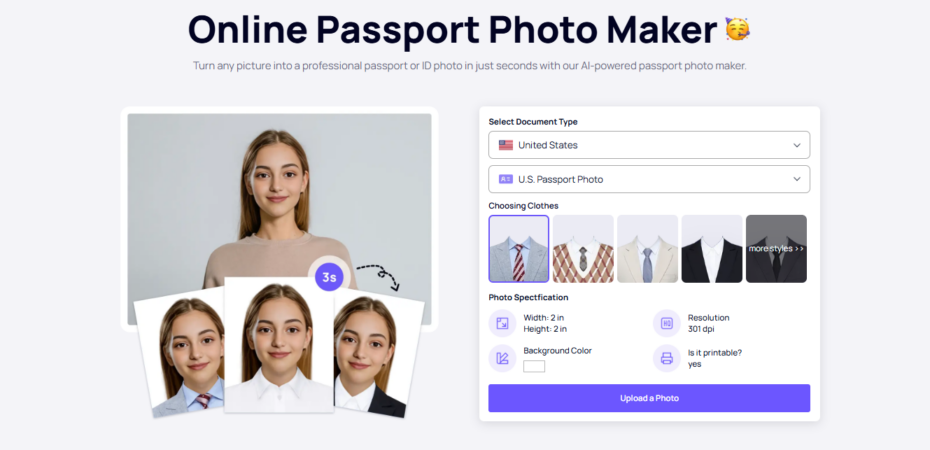
 By
By